{"Automotive":["Automotive Cleaning Supplies","Automotive Tools","Batteries, Chargers & Cables","Cargo Equipment, Tie Downs & Accessories","Fluids & Lubricants","Fuel Cans, Fluid Containers & Accessories","Ignition & Engine Parts","Interior Auto Storage & Accessories","Jacks, Ramps & Stands","Lights, Lamps & Fuses","Mirrors & Reflectors","Repair & Maintenance Supplies","Safety Products","Tires & Wheels","Towing","Trailer Parts & Accessories"],"Building Materials":["Blocks","Bricks","Ceiling Materials","Concrete & Mortar","Construction Aggregate","Deck Materials","Flooring Materials","Gutters & Downspouts","Insulation & House Wrap","Kitchen & Bath Cabinets","Lumber & Plywood","Molding & Millwork","Plastic & Vinyl Sheeting","Roof & Driveway Coatings","Roofing Materials","Siding, Trim Coil & Accessories","Stairs and Railings","Steel Beams","Tile Installation Supplies","Ventilation","Wall Materials","Window Wells and Covers"],"Cleaning Supplies":["Air Fresheners & Deodorizers","Cleaning Chemicals","Cleaning Tools & Supplies","Janitorial Supplies","Laundry Supplies","Vacuums & Floor Care"],"Clothing & Apparel":["Clothing","Footwear","Gloves & Glove Accessories","Hats & Caps","Rain Gear","Winter Apparel"],"Doors & Windows":["Access Doors & Panels","Bypass Doors & Hardware","Door Hardware","Door Trim & Frames","Doors & Windows","Folding Doors & Hardware","Garage Door Openers & Accessories","Garage Doors & Accessories","Glass & Plastic Panes & Accessories","Interior Doors","Patio Doors & Screens","Screens & Screen Materials","Storm & Screen Doors","Window Hardware","Windows & Window Frames"],"Electrical":["Batteries & Flashlights","Cable & Wire","Cable & Wire Management","Ceiling Fans & Accessories","Circuit Breakers, Fuses & Load Centers","Conduit and Fittings","Cords, Outlets & Accessories","Doorbells, Chimes & Accessories","Electrical","Electrical Boxes & Accessories","Electrical Connectors, Tape & Terminals","Generators & Accessories","Interior Light Fixtures","Job Site Lighting","Light Bulbs & Accessories\n","Light Bulbs & Accessories","Light Fixture Parts","Networking & Media Center Components","Outdoor & Security Light Fixtures","Switches, Outlets & Wall Plates","Timers"],"Electronics":["Audio Components","Audio Visual Accessories","Audio Visual Cables & Connectors","Communication Devices","Power Adapters & Converters","Telephone Cords & Connectors","TV & Video Accessories"],"Farm & Ranch":["Chain & Cable","Fencing & Gates","Hoists, Pullers & Pulleys","Livestock & Poultry Supplies","Rope, String, Strap & Twine","Tractor Parts & Accessories"],"Food & Snacks":["Beverages","Candy & Snacks"],"Hand Tools":["Axes, Sledges & Mauls","Bricklaying Tools","Chisels, Punches, & Nail Sets","Clamps & Vises","Concrete & Masonry Tools","Drywall & Plastering Tools","Electrical Tools","Glazier Tools","Hammers","Hand Drills & Accessories","Hand Saws & Accessories","Hand Tool Sets","Hex & Torx Keys","Knives","Laser Levels & Survey Instruments","Layout Tools","Marking Tools","Material Handling","Measuring & Calculation Tools\n","Measuring & Calculation Tools","Mechanic's Tools","Pick-Up Tools, Magnets & Probes","Pliers","Plumbing Tools","Pry & Wrecking Bars","Rivets & Rivet Tools","Screwdrivers & Nut Drivers","Shaping Tools","Snips, Nippers & Cutters","Socket Ratchets & Sockets","Soldering & Welding Supplies","Staple Guns & Brad Nailers","Tile Tools","Tool Aprons & Pouches","Tool Storage","Workbenches, Sawhorses & Work Supports","Wrenches"],"Hardware":["Angle, Bar & Rod Stock","Builder's Hardware","Builder's Hardware","Cabinet & Drawer Hardware","Collated Fasteners","Fasteners","Furniture Parts & Accessories","Hinges","Key Accessories, Rings & Chains","Key Blanks","Lockset Parts & Accessories","Locksets and Door Knobs","Mailboxes & Accessories","Metal Sheets","Mobile Home Hardware & Accessories","Padlocks & Accessories","RV Hardware & Accessories","Signs, Numbers & Letters","Steel","Steel Rods","Tags","Tie Downs & Earth Anchors","Weatherproofing & Weatherstripping","Window Films","Wire & Wire Tools"],"Heating, Ventilation & Air Conditioning":["Air Conditioners & Parts","Chimney Parts","Dryer, Range & Bath Vents","Evaporative Coolers & Parts","Exhaust Fans","Fans","Fireplaces & Stoves","Furnace Duct","Heaters","Heating System Parts","Range Hoods & Accessories","Water Circulation Systems & Parts"],"Holiday Decorations & Supplies":["Christmas Trees","Gift Wrapping Supplies","Holiday Lighting"],"Housewares":["Appliances","Bakeware","Bathroom Accessories","Beds and Mattresses","Canning Equipment & Supplies","Cookware","Food & Beverage Storage","Furniture","Home Accents","Kitchen Small Appliances","Kitchen Storage & Organization","Kitchen Supplies","Kitchen Utensils & Food Prep","Laundry Equipment","Mats & Rugs","Personal Care","Tableware","Textiles","Trash Cans & Trash Bags","Wall & Alarm Clocks","Window Coverings & Treatments"],"Lawn & Garden":["Decorative Landscape Structures & Accessories","Drip Irrigation","Flower Pots, Planters & Accessories","Garden Fencing, Edging & Netting","Hoses & Accessories","Indoor Gardening","Insect & Pest Control","Landscaping","Lawn & Garden Tools","Lawn & Plant Care","Lawn Sprayers, Spreaders & Dusters","Pond Accessories & Supplies","Power Equipment, Parts & Accessories","Soils & Soil Conditioners","Sprinklers & Accessories","Tarps & Tarp Accessories","Underground Irrigation","Wheelbarrows & Carts"],"MISC":["MISC"],"Office Supplies":["Binders, Report Covers & Pocket Folders","Books & DVDs","Computer & Printer Accessories","Desk & Basic Supplies","File Organization","Office Furniture","Packaging & Shipping Supplies","Paper, Pads & Notebooks","Safes & Security Boxes","Tape & Adhesives","Wall Boards, Message Holders & Accessories","Writing Instruments\n","Writing Instruments"],"Outdoor Living":["Boat & Marine Supplies","Coolers, Ice Chests & Water Jugs","Grills & Accessories","Hinges","Outdoor Decor","Patio Furniture","Playground Equipment","Swimming Aids & Pool Toys","Swimming Pools & Supplies","Weather Centers & Thermometers"],"Paint & Painting Supplies":["Adhesive & Glue","Caulk & Sealant","Caulk Guns & Accessories","Cleaners, Thinners & Solvents","Drop Cloths & Floor Protection","Ladders & Scaffolding","Paint","Paint Applicators & Accessories","Paint Applicators & Accessories\n","Paint Applicators & Accessories","Paint Colorants & Additives","Paint Pails, Mixers & Accessories","Patching & Repair Products","Primers & Stain Blockers","Putty Knives, Scrapers & Wire Brushes","Sandpaper & Abrasives","Sealers, Waterproofers & Preservatives","Spray Paints","Stains & Finishes","Strippers & Removers","Tapes & Dispensers","Wallpaper Adhesive, Removers & Tools"],"Pet Supplies":["Collars, Leashes & Tags"],"Plumbing Supplies":["Bath & Shower Parts","Bathroom Hardware & Accessories","Bathtubs & Showers","Drain Openers & Septic Tank Treatments","Drains & Drain Fittings","Faucet & Sink Repair Parts","Faucets","Garbage Disposers & Accessories","Laundry Tubs & Accessories","Pipe & Tubing","Pipe Cements, Compounds & Sealants","Pipe Fittings","Pipe Hangers, Brackets & Guards","Pipe Insulation & Heat Tape","Pipe Repair","Pumps & Accessories","Showerheads","Sinks","Supply Lines & Connectors","Toilet Parts","Toilet Seats","Toilet Sets","Toilets & Urinals","Valves & Parts","Washing Machine Accessories","Water Coolers","Water Filters & Accessories","Water Heaters, Parts & Accessories","Water Tanks"],"Power Tools & Accessories":["Air Compressors, Tools & Accessories","Corded Power Tools","Cordless Power Tools","Drill Accessories","Drill Bits","Gas Power Tool","Hobby Tools","Hole Saws & Circle Cutters","Nailers & Staplers","Oscillating Tool Accessories","Planer & Joiner Accessories","Rotary Tools & Accessories","Router Bits & Accessories","Sanding & Grinding Accessories","Sanding & Grinding Accessories","Saw Blades & Accessories","Screwdriver Bits, Nut Setters & Bit Holders","Spiral Cut-Out Saw Bits & Accessories","Stationary & Bench Top Power Tools","Stationary Tool Accessories"],"Safety":["Anti-Slip Surfaces","Child Safety","Emergency Preparedness & First Aid Kits","Face & Head Protection","Fall Protection","Fire Protection & Accessories","Hand Sanitizers","Hearing Protection","Home Safety Testing Kits","Knee Protection","Marking Tapes & Flags","Personal Safety","Respiratory Protection","Respiratory Therapy","Smoke & Carbon Monoxide Detectors","Traffic Safety"],"Sporting Goods":["Basketball Equipment","Camping Equipment","Coach & Official's Equipment","Exercise Equipment","Fishing Gear"],"Storage & Organization":["Closet Shelving","Hooks, Hangers & Stands","Sheds, Carports & Accessories","Shelving","Storage & Space Saving Bags","Storage Cabinets","Storage Totes, Drawers & Organizers"],"Store Supplies":["Checkout Supplies","Do it Center Branded Products & Accessories","Flooring","Store Associate Apparel & Accessories","Store Fixtures & Accessories","Store Floor Mats","Store Signage & Tags","Strapping Supplies"],"Toys & Games":["Indoor Toys"]}
Automotive
- Automotive Cleaning Supplies
- Automotive Tools
- Batteries, Chargers & Cables
- Cargo Equipment, Tie Downs & Accessories
- Fluids & Lubricants
- Fuel Cans, Fluid Containers & Accessories
- Ignition & Engine Parts
- Interior Auto Storage & Accessories
- Jacks, Ramps & Stands
- Lights, Lamps & Fuses
- Mirrors & Reflectors
- Repair & Maintenance Supplies
- Safety Products
- Tires & Wheels
- Towing
- Trailer Parts & Accessories
Hand Tools
- Axes, Sledges & Mauls
- Bricklaying Tools
- Chisels, Punches, & Nail Sets
- Clamps & Vises
- Concrete & Masonry Tools
- Drywall & Plastering Tools
- Electrical Tools
- Glazier Tools
- Hammers
- Hand Drills & Accessories
- Hand Saws & Accessories
- Hand Tool Sets
- Hex & Torx Keys
- Knives
- Laser Levels & Survey Instruments
- Layout Tools
- Marking Tools
- Material Handling
- Measuring & Calculation Tools
- Measuring & Calculation Tools
- Mechanic's Tools
- Pick-Up Tools, Magnets & Probes
- Pliers
- Plumbing Tools
- Pry & Wrecking Bars
- Rivets & Rivet Tools
- Screwdrivers & Nut Drivers
- Shaping Tools
- Snips, Nippers & Cutters
- Socket Ratchets & Sockets
- Soldering & Welding Supplies
- Staple Guns & Brad Nailers
- Tile Tools
- Tool Aprons & Pouches
- Tool Storage
- Workbenches, Sawhorses & Work Supports
- Wrenches
Building Materials
- Blocks
- Bricks
- Ceiling Materials
- Concrete & Mortar
- Construction Aggregate
- Deck Materials
- Flooring Materials
- Gutters & Downspouts
- Insulation & House Wrap
- Kitchen & Bath Cabinets
- Lumber & Plywood
- Molding & Millwork
- Plastic & Vinyl Sheeting
- Roof & Driveway Coatings
- Roofing Materials
- Siding, Trim Coil & Accessories
- Stairs and Railings
- Steel Beams
- Tile Installation Supplies
- Ventilation
- Wall Materials
- Window Wells and Covers
Housewares
- Appliances
- Bakeware
- Bathroom Accessories
- Beds and Mattresses
- Canning Equipment & Supplies
- Cookware
- Food & Beverage Storage
- Furniture
- Home Accents
- Kitchen Small Appliances
- Kitchen Storage & Organization
- Kitchen Supplies
- Kitchen Utensils & Food Prep
- Laundry Equipment
- Mats & Rugs
- Personal Care
- Tableware
- Textiles
- Trash Cans & Trash Bags
- Wall & Alarm Clocks
- Window Coverings & Treatments
Plumbing Supplies
- Bath & Shower Parts
- Bathroom Hardware & Accessories
- Bathtubs & Showers
- Drain Openers & Septic Tank Treatments
- Drains & Drain Fittings
- Faucet & Sink Repair Parts
- Faucets
- Garbage Disposers & Accessories
- Laundry Tubs & Accessories
- Pipe & Tubing
- Pipe Cements, Compounds & Sealants
- Pipe Fittings
- Pipe Hangers, Brackets & Guards
- Pipe Insulation & Heat Tape
- Pipe Repair
- Pumps & Accessories
- Showerheads
- Sinks
- Supply Lines & Connectors
- Toilet Parts
- Toilet Seats
- Toilet Sets
- Toilets & Urinals
- Valves & Parts
- Washing Machine Accessories
- Water Coolers
- Water Filters & Accessories
- Water Heaters, Parts & Accessories
- Water Tanks
Electrical
- Batteries & Flashlights
- Cable & Wire
- Cable & Wire Management
- Ceiling Fans & Accessories
- Circuit Breakers, Fuses & Load Centers
- Conduit and Fittings
- Cords, Outlets & Accessories
- Doorbells, Chimes & Accessories
- Electrical
- Electrical Boxes & Accessories
- Electrical Connectors, Tape & Terminals
- Generators & Accessories
- Interior Light Fixtures
- Job Site Lighting
- Light Bulbs & Accessories
- Light Bulbs & Accessories
- Light Fixture Parts
- Networking & Media Center Components
- Outdoor & Security Light Fixtures
- Switches, Outlets & Wall Plates
- Timers
Lawn & Garden
- Decorative Landscape Structures & Accessories
- Drip Irrigation
- Flower Pots, Planters & Accessories
- Garden Fencing, Edging & Netting
- Hoses & Accessories
- Indoor Gardening
- Insect & Pest Control
- Landscaping
- Lawn & Garden Tools
- Lawn & Plant Care
- Lawn Sprayers, Spreaders & Dusters
- Pond Accessories & Supplies
- Power Equipment, Parts & Accessories
- Soils & Soil Conditioners
- Sprinklers & Accessories
- Tarps & Tarp Accessories
- Underground Irrigation
- Wheelbarrows & Carts
Paint & Painting Supplies
- Adhesive & Glue
- Caulk & Sealant
- Caulk Guns & Accessories
- Cleaners, Thinners & Solvents
- Drop Cloths & Floor Protection
- Ladders & Scaffolding
- Paint
- Paint Applicators & Accessories
- Paint Applicators & Accessories
- Paint Applicators & Accessories
- Paint Colorants & Additives
- Paint Pails, Mixers & Accessories
- Patching & Repair Products
- Primers & Stain Blockers
- Putty Knives, Scrapers & Wire Brushes
- Sandpaper & Abrasives
- Sealers, Waterproofers & Preservatives
- Spray Paints
- Stains & Finishes
- Strippers & Removers
- Tapes & Dispensers
- Wallpaper Adhesive, Removers & Tools
Office Supplies
- Binders, Report Covers & Pocket Folders
- Books & DVDs
- Computer & Printer Accessories
- Desk & Basic Supplies
- File Organization
- Office Furniture
- Packaging & Shipping Supplies
- Paper, Pads & Notebooks
- Safes & Security Boxes
- Tape & Adhesives
- Wall Boards, Message Holders & Accessories
- Writing Instruments
- Writing Instruments
Power Tools & Accessories
- Air Compressors, Tools & Accessories
- Corded Power Tools
- Cordless Power Tools
- Drill Accessories
- Drill Bits
- Gas Power Tool
- Hobby Tools
- Hole Saws & Circle Cutters
- Nailers & Staplers
- Oscillating Tool Accessories
- Planer & Joiner Accessories
- Rotary Tools & Accessories
- Router Bits & Accessories
- Sanding & Grinding Accessories
- Sanding & Grinding Accessories
- Saw Blades & Accessories
- Screwdriver Bits, Nut Setters & Bit Holders
- Spiral Cut-Out Saw Bits & Accessories
- Stationary & Bench Top Power Tools
- Stationary Tool Accessories
Doors & Windows
- Access Doors & Panels
- Bypass Doors & Hardware
- Door Hardware
- Door Trim & Frames
- Doors & Windows
- Folding Doors & Hardware
- Garage Door Openers & Accessories
- Garage Doors & Accessories
- Glass & Plastic Panes & Accessories
- Interior Doors
- Patio Doors & Screens
- Screens & Screen Materials
- Storm & Screen Doors
- Window Hardware
- Windows & Window Frames
Hardware
- Angle, Bar & Rod Stock
- Builder's Hardware
- Builder's Hardware
- Cabinet & Drawer Hardware
- Collated Fasteners
- Fasteners
- Furniture Parts & Accessories
- Hinges
- Key Accessories, Rings & Chains
- Key Blanks
- Lockset Parts & Accessories
- Locksets and Door Knobs
- Mailboxes & Accessories
- Metal Sheets
- Mobile Home Hardware & Accessories
- Padlocks & Accessories
- RV Hardware & Accessories
- Signs, Numbers & Letters
- Steel
- Steel Rods
- Tags
- Tie Downs & Earth Anchors
- Weatherproofing & Weatherstripping
- Window Films
- Wire & Wire Tools
Safety
- Anti-Slip Surfaces
- Child Safety
- Emergency Preparedness & First Aid Kits
- Face & Head Protection
- Fall Protection
- Fire Protection & Accessories
- Hand Sanitizers
- Hearing Protection
- Home Safety Testing Kits
- Knee Protection
- Marking Tapes & Flags
- Personal Safety
- Respiratory Protection
- Respiratory Therapy
- Smoke & Carbon Monoxide Detectors
- Traffic Safety
How to Order Online
Order online from AMCOL Hardware.
E-Commerce Technical Support: Contact
+1-868-290-4600
Video Tutorial: How to Register
Video Tutorial: How to Order
1. Member Log In
- Go to MEMBER LOGIN
- If you have an account, enter your username and password and press Log In, or Continue With Facebook if you signed up using your Facebook account.
- If you do not have an account yet, Sign Up or Continue With Facebook to sign up using your Facebook account.
- If your account is new, you will need to verify your email address before ordering.
2. Add Items to Cart and Request Quote
- Navigate an the Product you want and Add to Cart. You may enter the quantity you want before adding to cart.
- Go to Cart and Request Quote
- Request Now once you have reviewed your items.
3. Make an Online Payment
- Go to your Quotes and Pay Now on the approved quote.
- Review your payment details and Proceed to Payment
- Enter your credit card information and Confirm Payment
Note for credit card payments:
if your payment is made before 11:00 AM (Trinidad & Tobago Time) your goods will be scheduled for delivery as early as the next working day.
Any payment received 11:00 AM or after will be scheduled for delivery in 2-3 working days.
Direct Deposit, Online Banking, ACH or other payment methods.
If you would like to pay using Direct Deposit, Online Banking, ACH, or if your credit card payment was unsuccessful, please contact support at +1-868-290-4600 .
- You will receive bank account information & information on how to send payment.
- Perform the desired payment and email the receipt (using the email associated with your account), to [email protected]
- Once your payment is confirmed, you will receive a notification via email and your order will be processed.